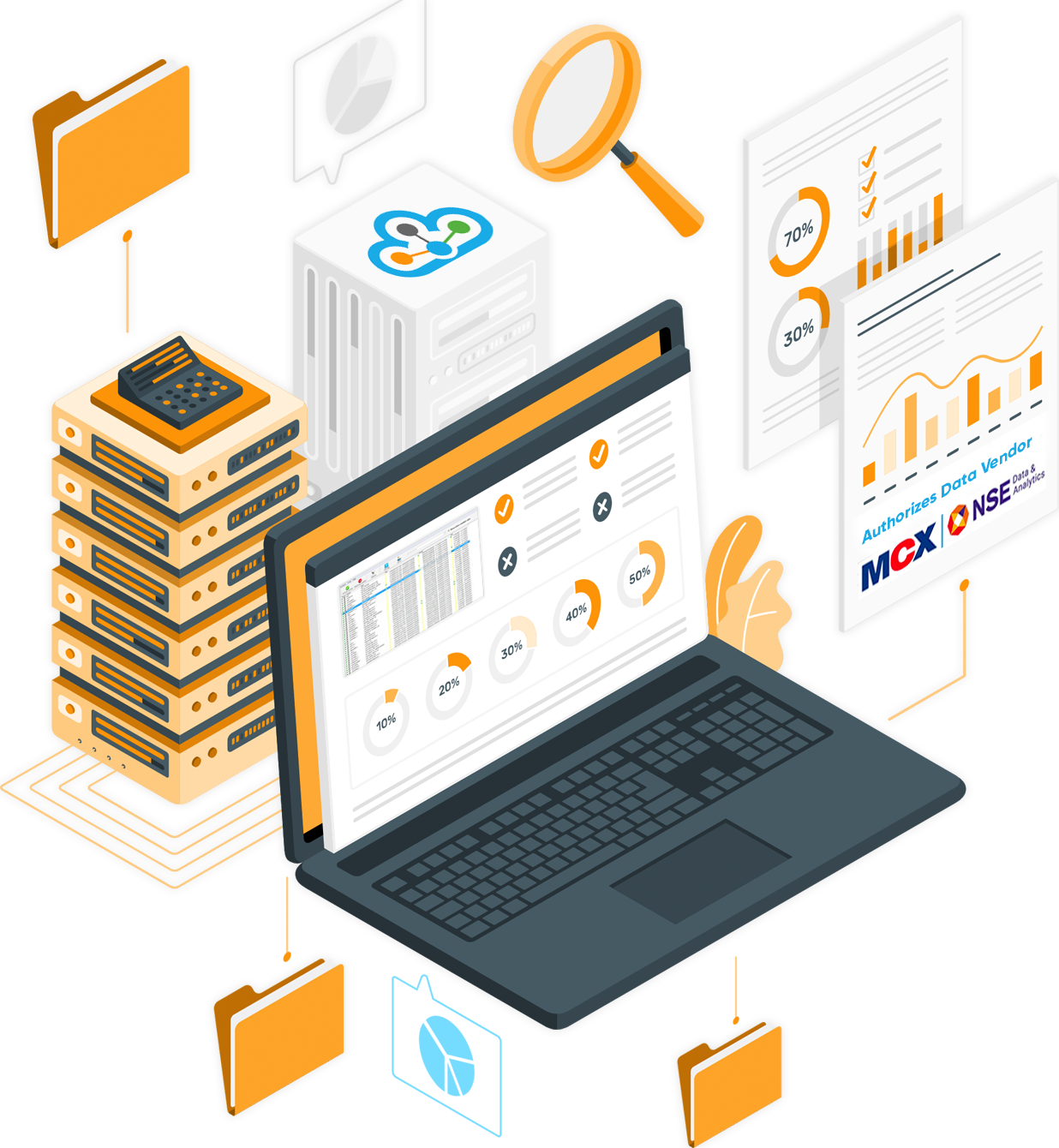
Earliest delivery of IEOD Tick &
1 MIN DATA by any vendor in india
Daily IEOD 1 Min. Data in Ninja Trader format. That would support both NT7/NT8.
Daily IEOD 1 Min. with Bid/Ask service for NSE EQ & F&O segments in CSV format.
Daily IEOD/EOD 1 Minute Data in CSV Format

Daily IEOD Data & Historical Data is also available via API.
Please email support@truedata.in for the details with your exact requirements.
The Daily IEOD/EOD 1 Minute data is provided for NSE EQ, NSE F&O, NSE CDS and MCX segments in CSV format that supports both Amibroker and Excel.
a). Daily IEOD 1 Min. Data CSV Format:
After downloading the Sample Data, follow the below Steps (Images on the right)
Below are the fields included with Daily IEOD 1 Min. CSV Data:
YMD (YYYYMMDD), Time (HH:MM), Open, High, Low, Close, Volume, Open Interest
Note
Daily IEOD/EOD 1 Min. Data in CSV Format is Free if you have Velocity Standard or higher plan as per the segment subscribed.
If you do not have Velocity subscription or have Velocity Lite plan BUY NOW
All the IEOD data links would be available even after the subscription is over for at least 1 Year from the date of sending them.

b).Daily EOD Data in CSV Format:
After downloading the Sample Data, follow the below Steps (Images on the left)
Below are the fields included with Daily EOD CSV Data:
YMD (YYYYMMDD), Time (HH:MM), Open, High, Low, Close, Volume, Open Interest
Note
Daily IEOD/EOD 1 Min. Data in CSV Format is Free if you have Velocity Standard or higher plan as per the segment subscribed.
If you do not have Velocity subscription or have Velocity Lite plan BUY NOW
The data is sent as a Weekly Dropbox Folder link
NSE Daily IEOD 1 Min. data is updated from 04:15 pm to 06:15 pm daily trading day.
EOD data is also uploaded after 1 hour of receiving the data from the exchange, or the next day morning by 8.30 AM.
MCX IEOD Data is updated within 10 - 20 mins. of market close from 23:55 to 00:10, or the next day morning by 8.30 AM.
All the IEOD data links would be available even after the subscription is over for at least 1 Year from the date of sending them.

The Daily IEOD Tick data is provided for NSE EQ, NSE F&O, NSE CDS and MCX segments in CSV format that supports both Amibroker and Excel.
2).Daily IEOD TICK Data in CSV Format:
After downloading the Sample Data, follow the below Steps (Images on the right)
Below are the fields included with Daily IEOD TICK CSV Data:
YMD (YYYYMMDD), Time (HH:MM), Open, High, Low, Close, Volume, Open Interest
Note
Daily IEOD TICK Data in CSV Format is Paid service BUY NOW
The data is sent as a Weekly Dropbox Folder link.
NSE Daily IEOD Tick data is updated in the individual segment’s (NSE EQ, F&O, or CDS) folder from 04:15 pm to 06:15 pm daily trading day.
MCX IEOD Tick Data is updated in its folder within 10 - 20 mins. of market close from 23:55 to 00:10, or the next day morning by 8.30 AM.
All the IEOD data links would be available even after the subscription is over for at least 1 Year from the date of sending them.

The Daily IEOD 1 Min. data is provided for NSE EQ, NSE F&O, NSE CDS and MCX segments in NinjaTrader format that supports both NinjaTrader 7 and NinjaTrader 8.
3) Daily IEOD 1 Min. Data in NinjaTrader Format
After downloading the Sample Data, follow the below Steps (Images on the left)
Below are the fields included with Daily IEOD 1 Min. NinjaTrader format Data:
YMD (YYYYMMDD), Time (HH:MM), Open, High, Low, Close, Volume, Open Interest
Note
Daily IEOD 1 Min. Data in NinjaTrader Format is Free if you have Velocity Standard or higher plan as per the segment subscribed.
If you do not have Velocity subscription or have Velocity Lite plan BUY NOW
The data is sent as a Weekly Dropbox Folder link.
By default, CSV format is provided for Free, and if you need NinjaTrader format instead (anyone format is Free), then you have to send in your request at support@truedata.in
All the IEOD data links would be available even after the subscription is over for at least 1 Year from the date of sending them.

The Daily IEOD Tick data with Bid & Ask is provided for NSE EQ and NSE Futures only at this time in CSV format that supports both Amibroker and Excel.
4) Daily IEOD Tick Data with Bid & Ask CSV Format:
After downloading the Sample Data, follow the below Steps (Images on the right)
Below are the fields included with Daily IEOD TICK Data with Bid & Ask:
YMD (YYYYMMDD), Time (HH:MM), Open, High, Low, Close, Volume, Open Interest
Note
Daily IEOD TICK Data with Bid & Ask in CSV Format is Paid BUY NOW
The data is sent as a Weekly Dropbox Folder link.
NSE Daily IEOD Tick data with Bid & Ask is updated in the individual segment’s (NSE EQ, and/or NSE Futures) folder from 04:15 pm to 06:15 pm daily trading day.
All the IEOD data links would be available even after the subscription is over for at least 1 Year from the date of sending them.